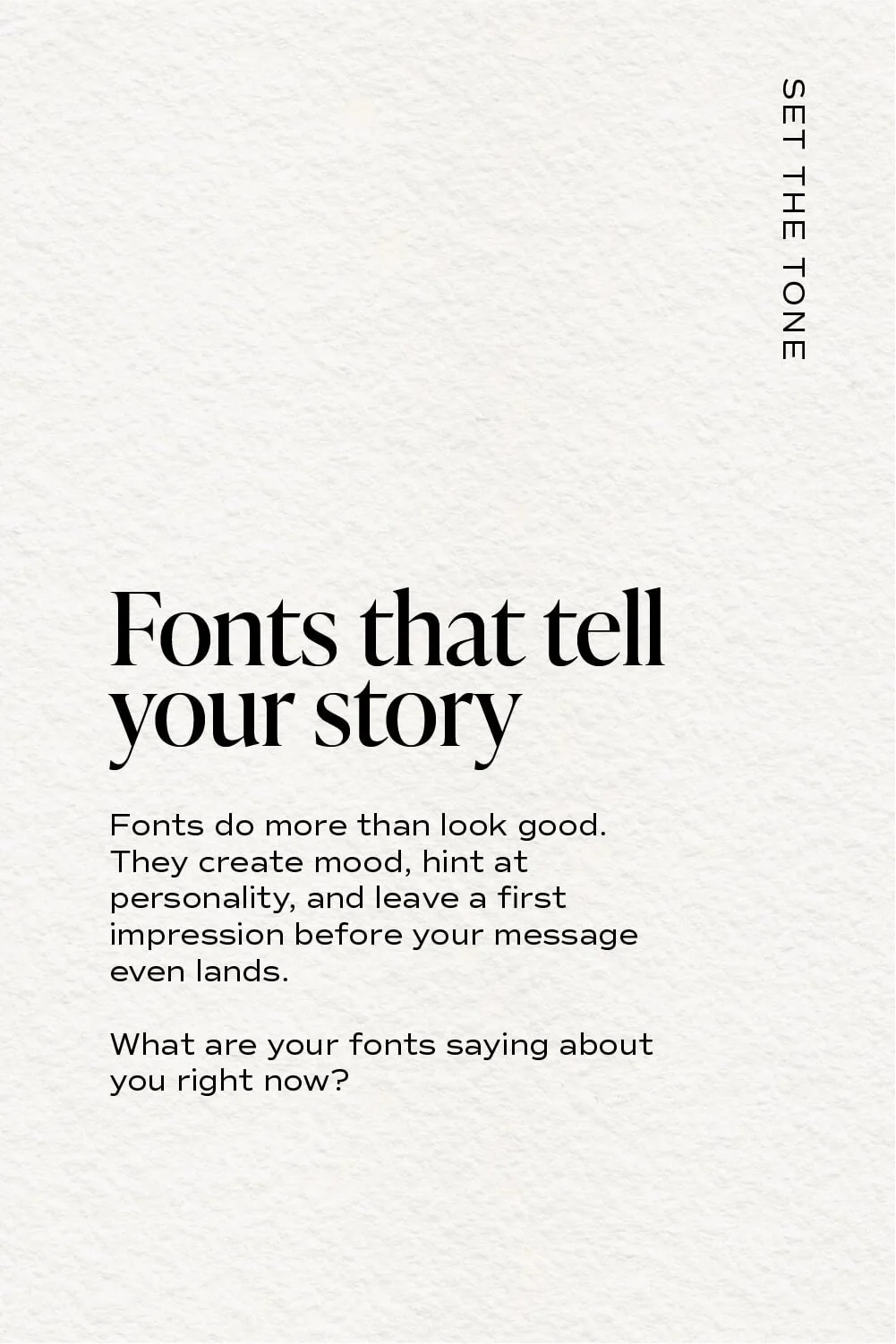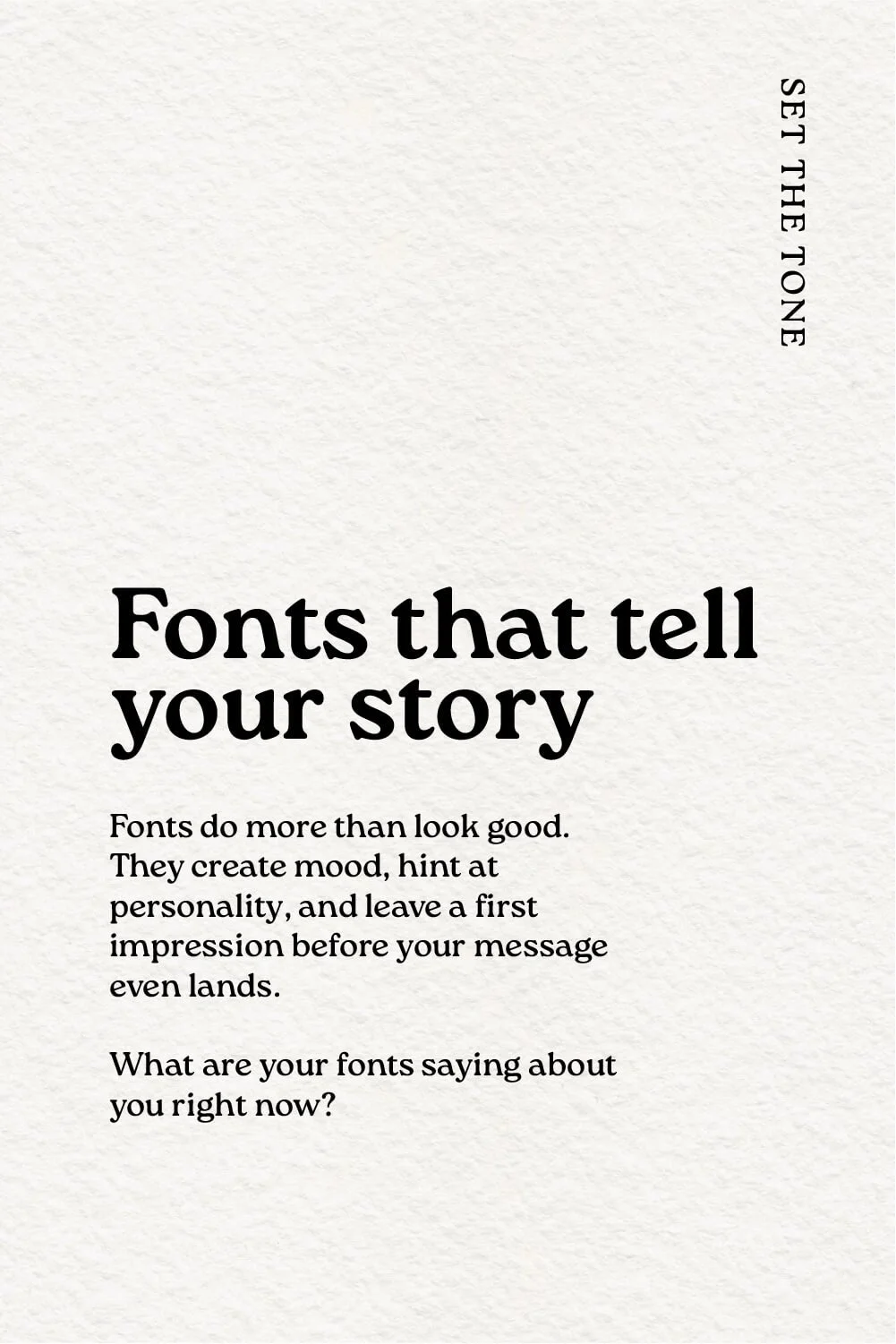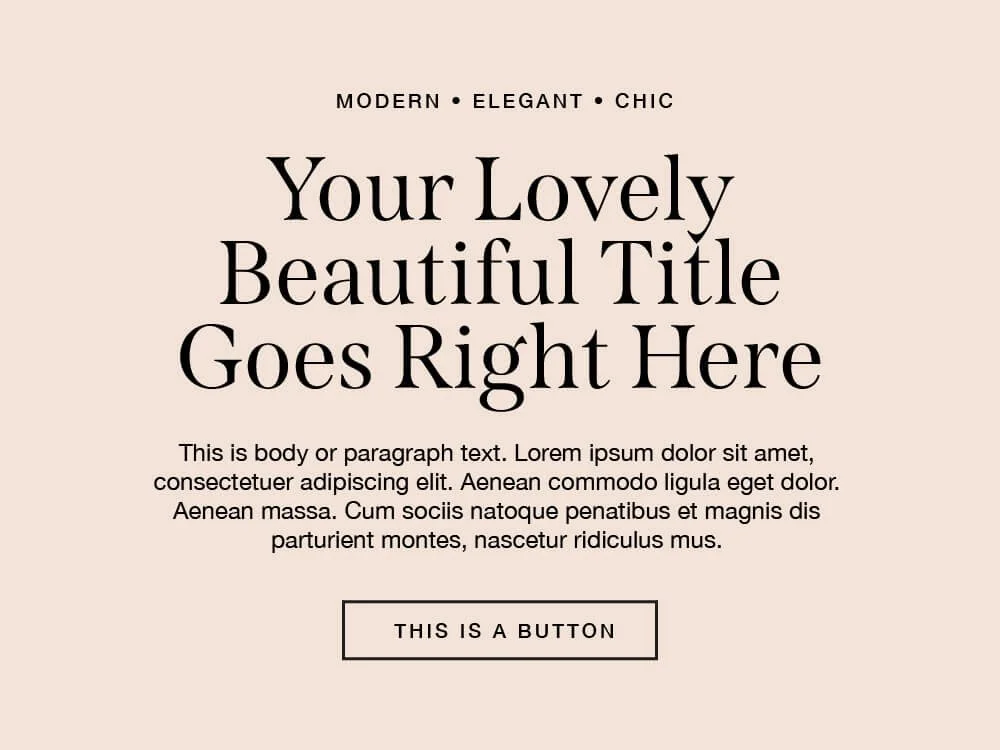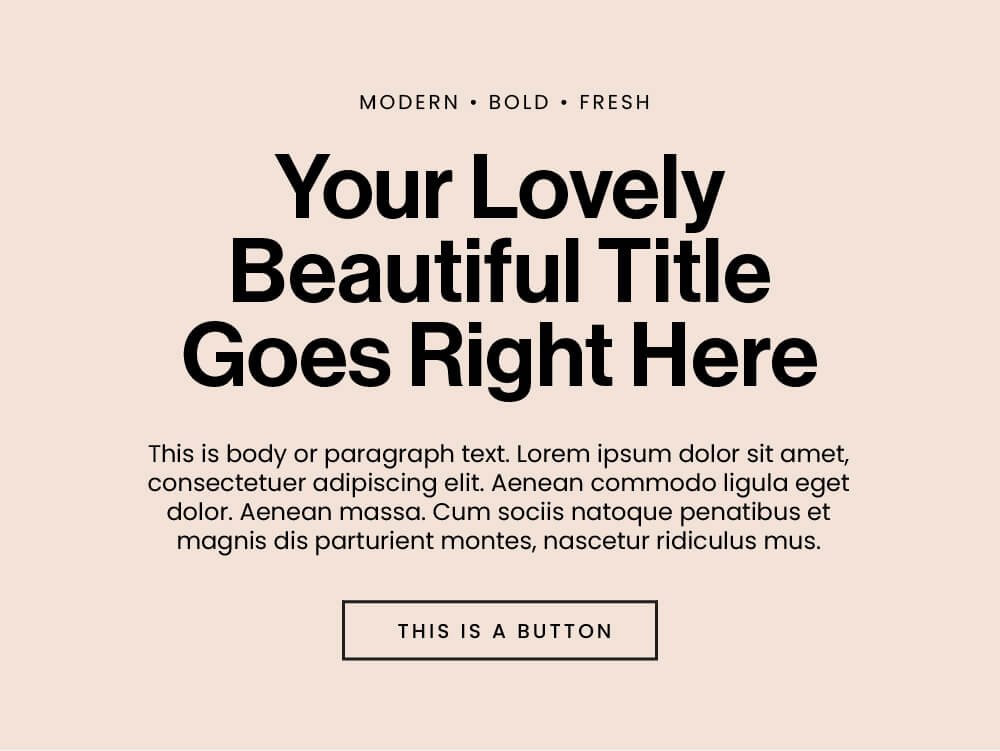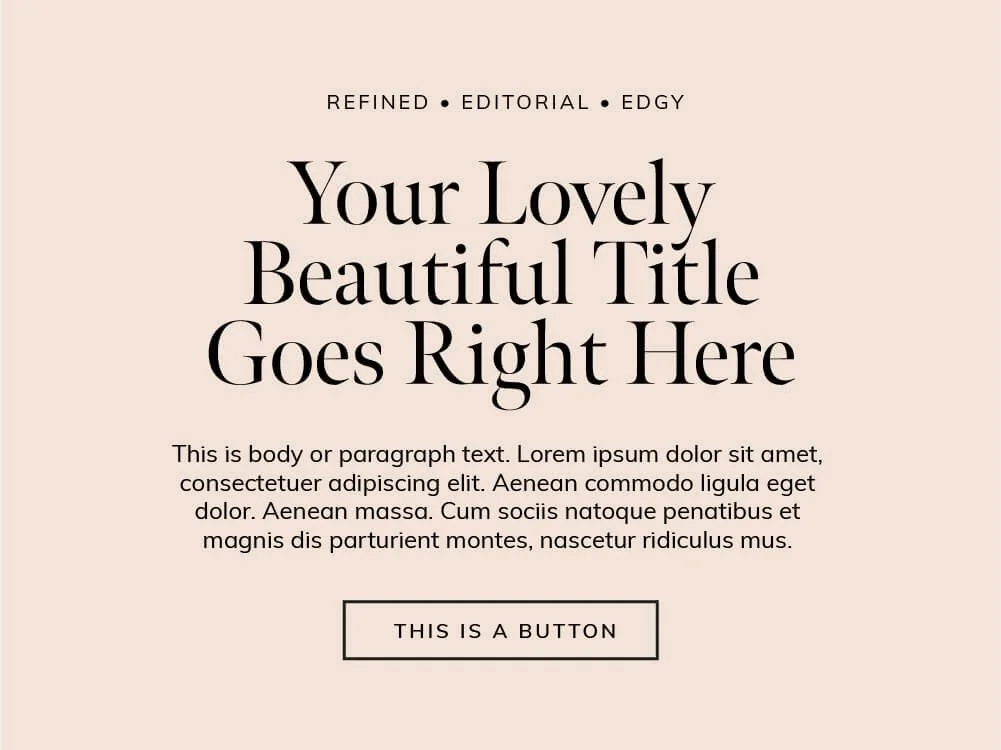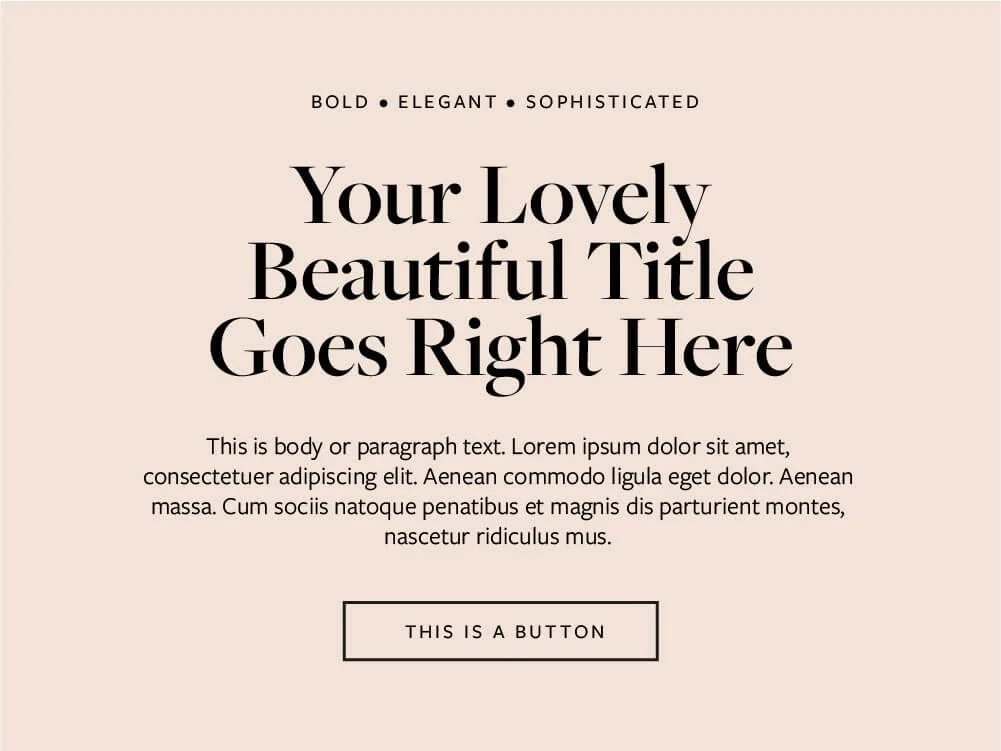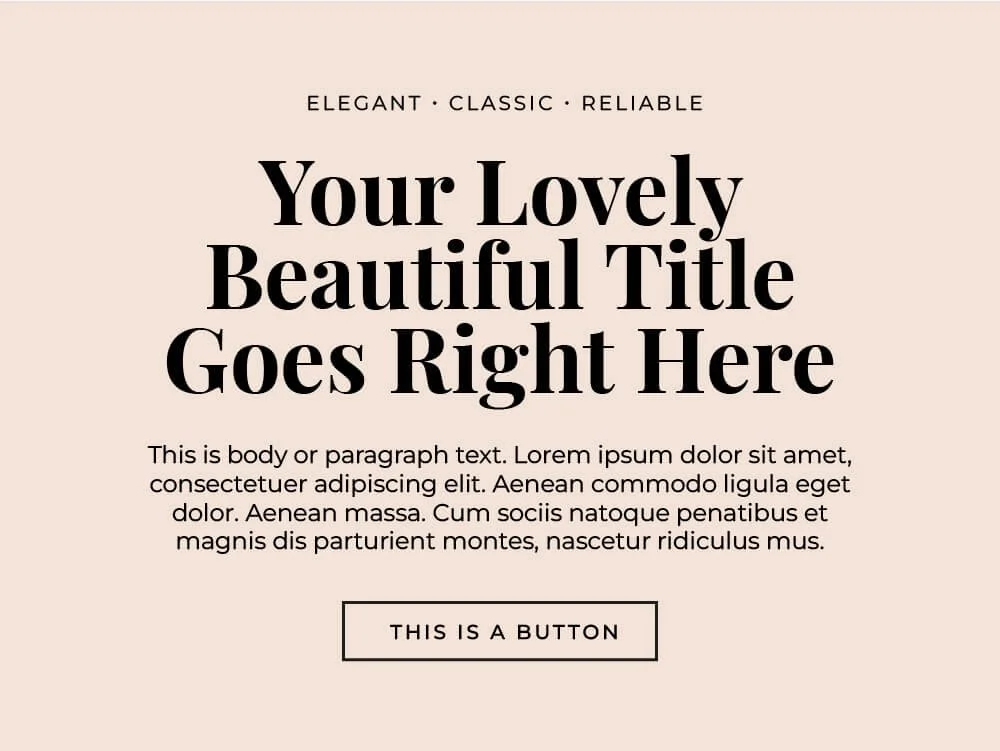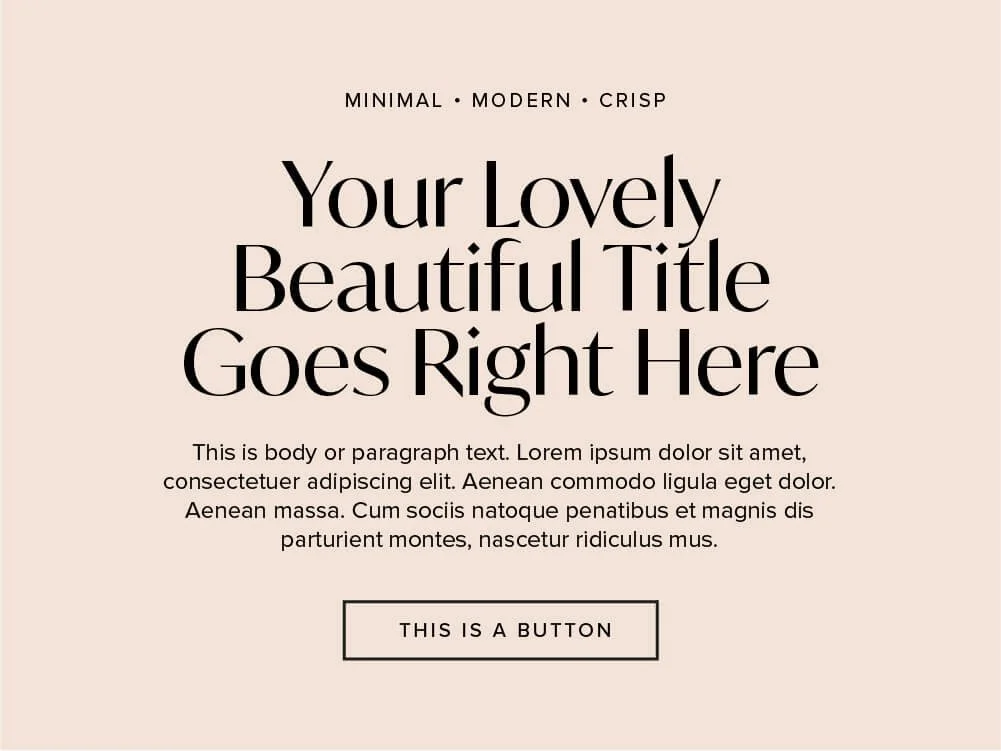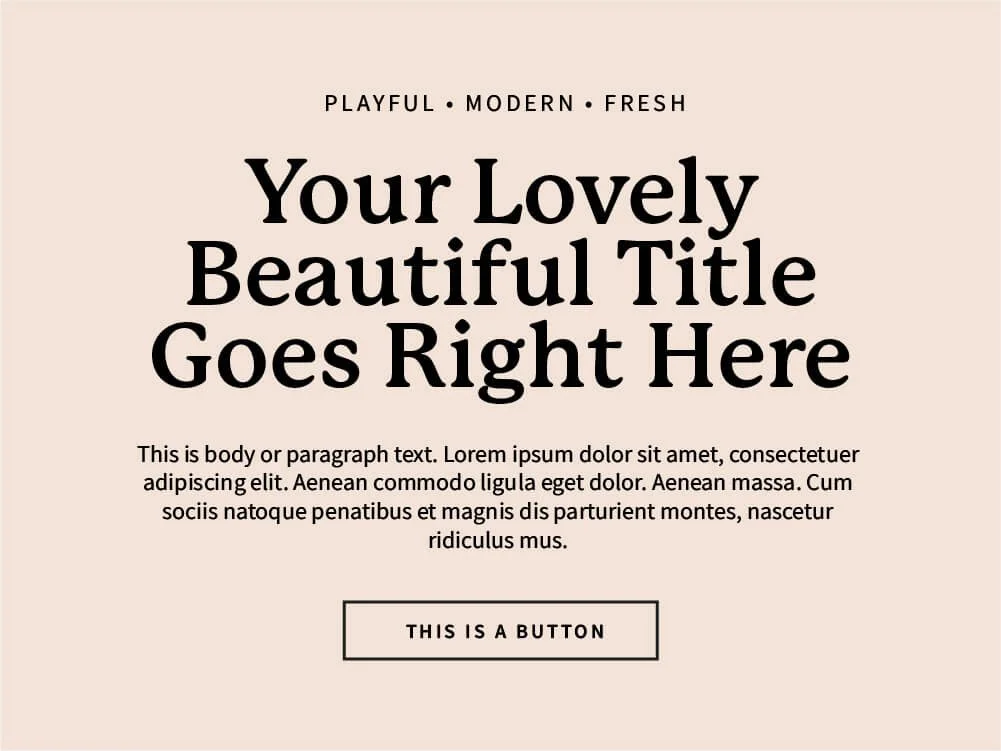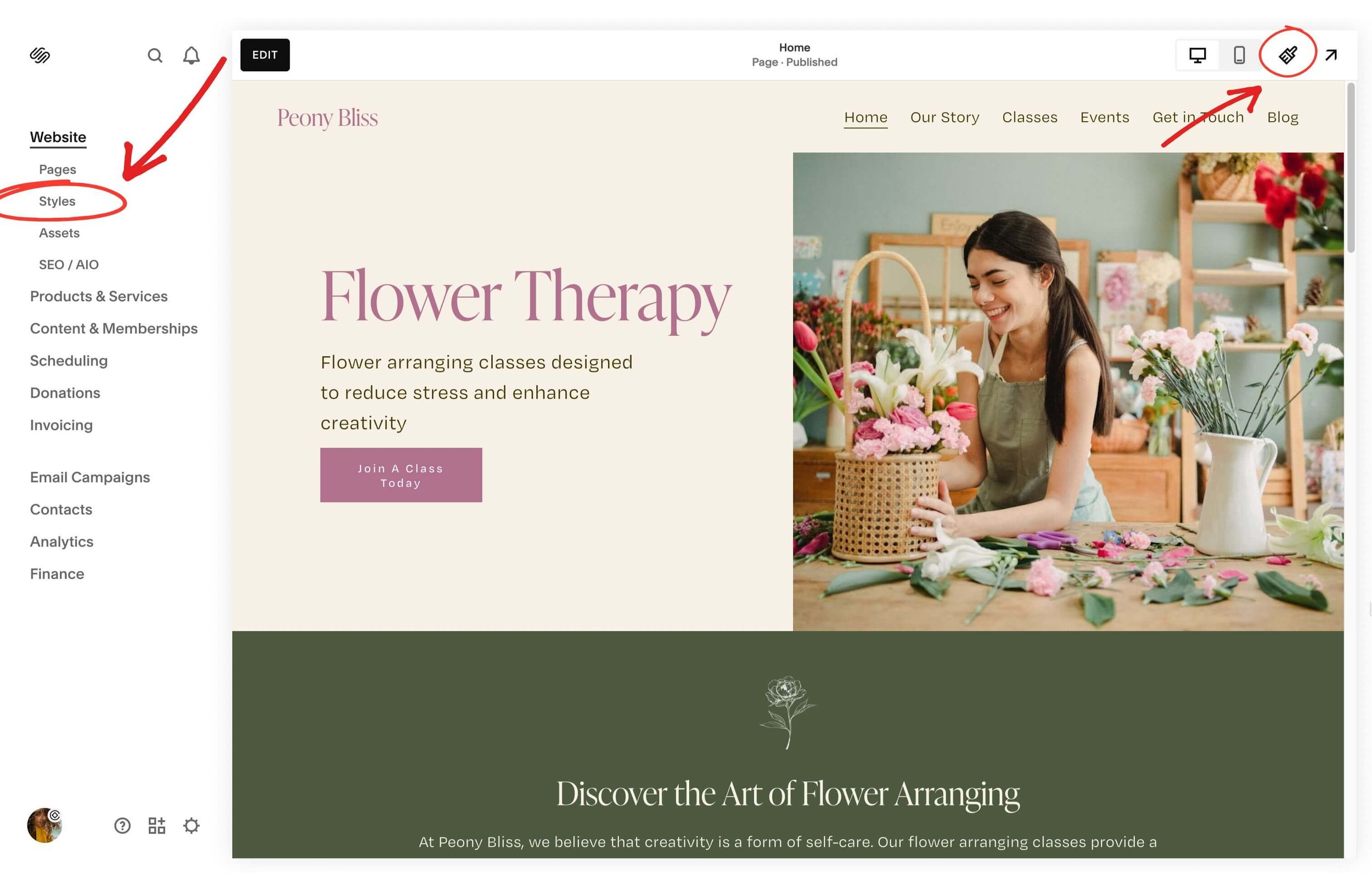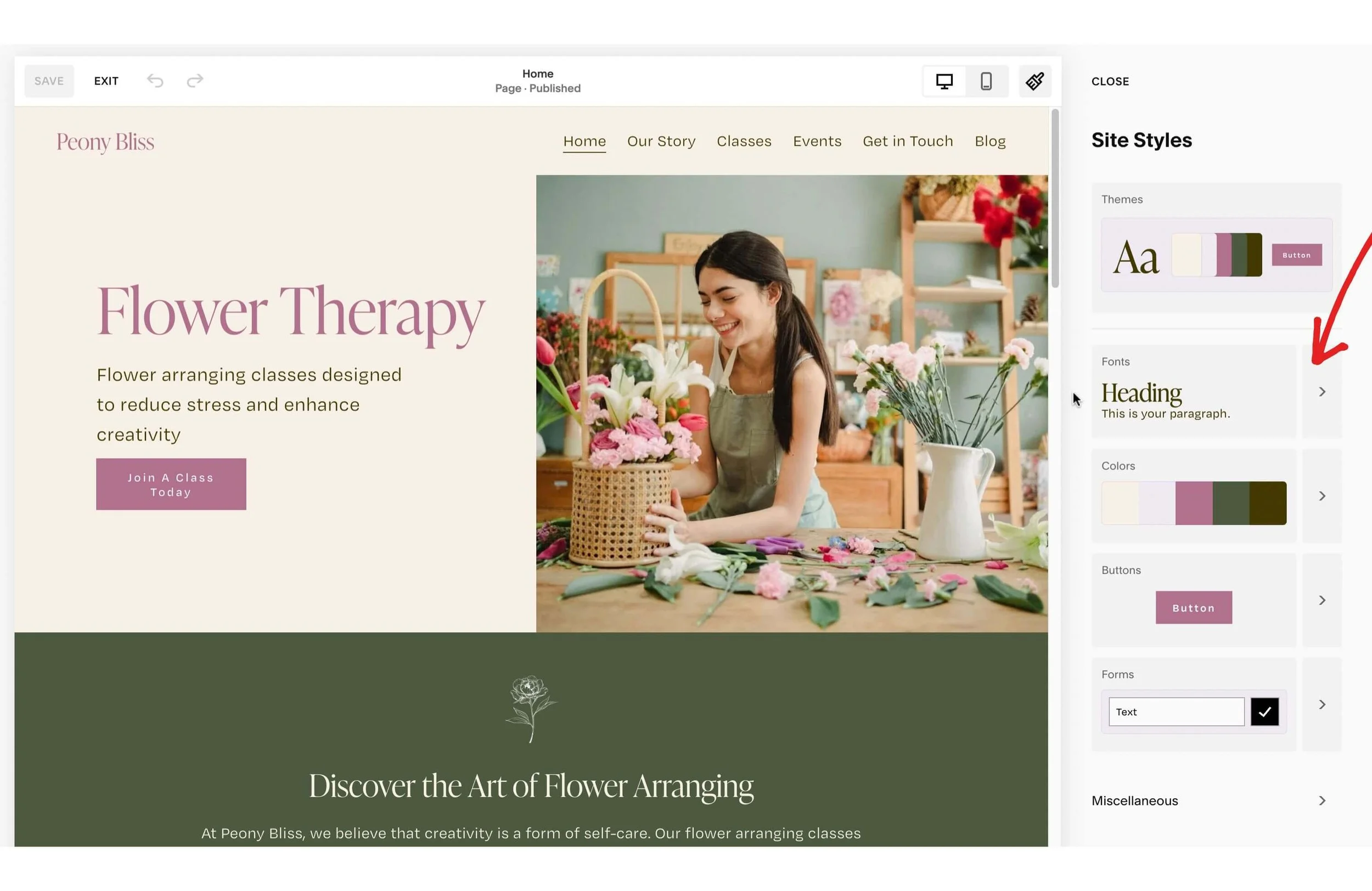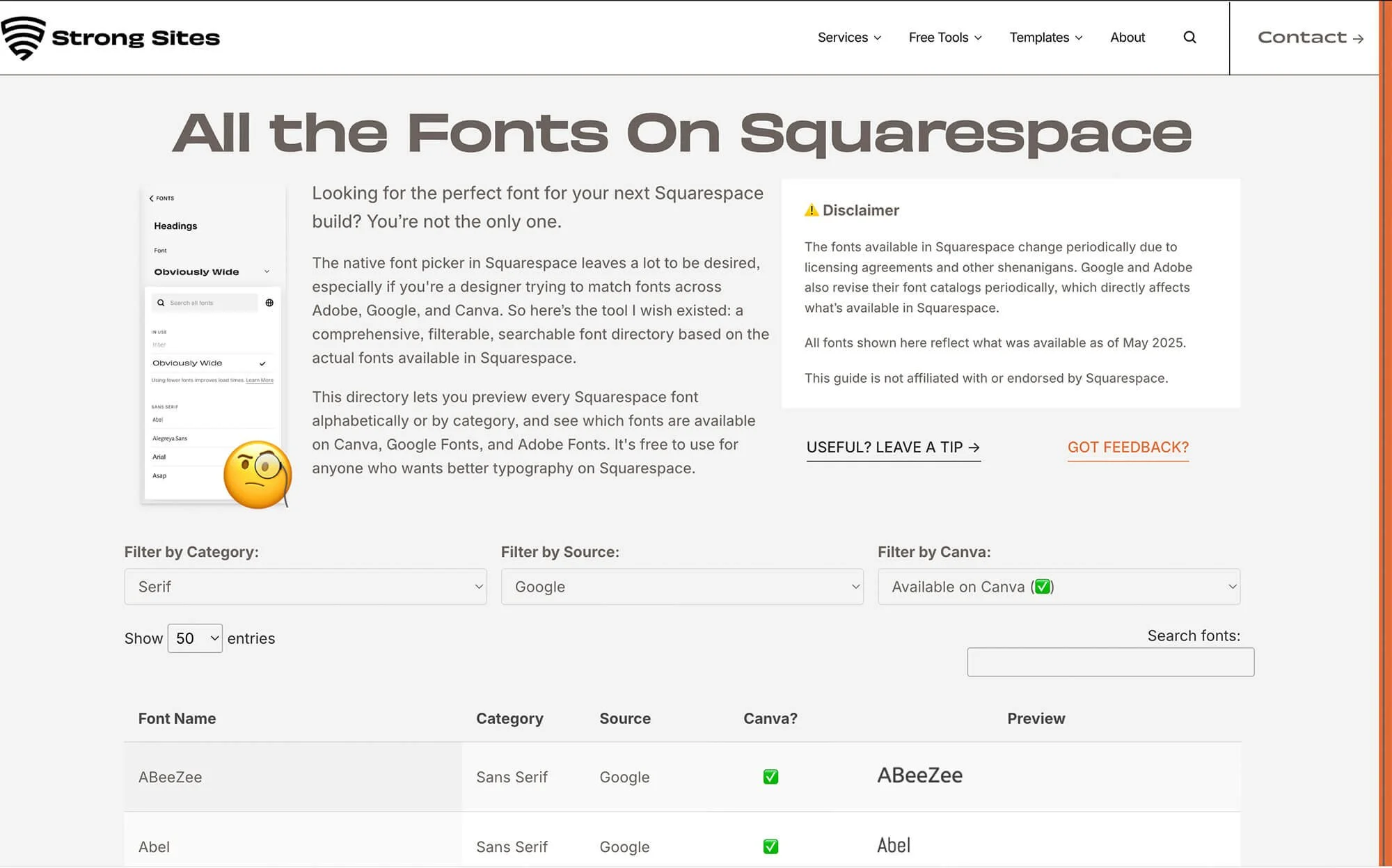How to Choose Fonts for Your Brand and Squarespace Website
When it comes to building a brand and website, you want to make a great first impression. While your logo, images, and colors are all important, there's one key element that's often overlooked. And that is fonts. 🖋️
The fonts you choose can make or break your brand's look and feel.
With thousands of options out there, how do you know where to start? Choosing the right ones can feel overwhelming 🤯 but it doesn't have to be. In this post, I’ll walk you through everything you need to know about selecting the perfect fonts for your brand and Squarespace website. You'll learn
the golden rules of font pairing
how to pick fonts that match your brand's personality
and even get some of my favorite Squarespace font pairings to get you started.
Let's dive in. ✨
The Golden Rules of Font Pairing
Less is More
Aim for 2, 3 fonts MAX. Any more than that, and your design can start to feel a bit messy and overwhelming.Contrast is Your Best Friend
You don't want two fonts that are too similar. It’s confusing! Instead, look for contrast. For example pair a serif font with a sans-serif. Or play with the weight and size to create visual hierarchy and interest.Readability is King (or Queen!)
This might sound obvious, but your fonts need to be easy to read! Especially for your body text. A beautiful script font might look amazing as a small accent, but imagine trying to read an entire blog post written in it? Ouch. Always prioritize clarity.Consider Your Mood
Does your brand whisper "sophisticated" or shout "playful"? Fonts carry emotions. We'll get into that next!
Picking the Perfect Font Combination for Your Brand Personality
Your brand isn't just a logo. It has a personality. And you can use your fonts to match your brand's vibe. What would that be?
Modern and minimalist?
Elegant and classic?
Playful and creative?
Or maybe bold and energetic?
Ask yourself how do you want people to perceive your business? How do you want potential clients to feel when they interact with your brand? Answering these questions will guide your font choices and ensure they're truly working for your brand.
Use the Right Font Pairing to Match Your Brand Vibe
Check out the examples below. We’re using the exact same wording but the fonts are different. And that totally changes the mood! The first example includes a font combination that feels elegant and sophisticated, while the other one has a rather playful personality. What kind of mood do you want to create?
My Favourite Squarespace Font Pairings
Here’s a selection of my favourite go-to font combinations in Squarespace. They’re all beautiful and professional looking but they all have a different vibe. So feel free to take a look and pick the one that matches your brand personality.
Span & Helvetica Neue
Vibe: modern, elegant, chic
2. Neue Haas Grotesk & Poppins
Vibe: modern, bold, fresh
3. Ivy Presto & Commuter Sans
Vibe: elegant, modern, refined
4. Meno Banner & Muli
Vibe: refined, editorial, edgy
5. Moret & Work Sans
Vibe: fun, retro, edgy
6. Freightbig Pro & Freightsans Pro:
Vibe: bold, elegant, sophisticated
7. Playfair Display & Montserrat
Vibe: elegant, classic, reliable
8. Ivy Mode & Proxima Nova
Vibe: minimal, modern, crisp
9. Mackinack & Source Sans
Vibe: playful, modern, fresh
10. Swear Display & Nunito
Vibe: edgy, confident, drama
How to View All the Fonts on Squarespace
Ok, by now I’ve shown you my top favourite font combinations but Squarespace have a huuuge library. Literally thousands of fonts. So if you’re curious and in a deep exploration mood, go for it! You can preview every single font in the Styles section of your Squarespace website. When you’re at the back end of your Squarespace website simply navigate your way to it by using the side menu on the left. Go to Website > Styles. Or simply use the brush icon on the top right corner. Then go to Fonts. You can set the fonts for your headlines, paragraph text, buttons etc.
Is There Another Easy Way to See a Full List of the Fonts Available in Squarespace?
If you want to see all the fonts on Squarespace, you might also want to check out a tool I recently discovered. Created by web designer Vic King, it’s a directory that lets you preview all Squarespace fonts. And, super handy, you can cross reference and see which fonts are available on Canva, Google Fonts, and Adobe Fonts. Thanks, Vic. 🙏🏻
Need Help with Website Design?
If you're feeling overwhelmed by all the design choices for your Squarespace website, or just want a professional eye to help bring your vision to life, that's exactly what I'm here for! Take a look at my website design service, or reach out, and we’ll have a chat about your project.